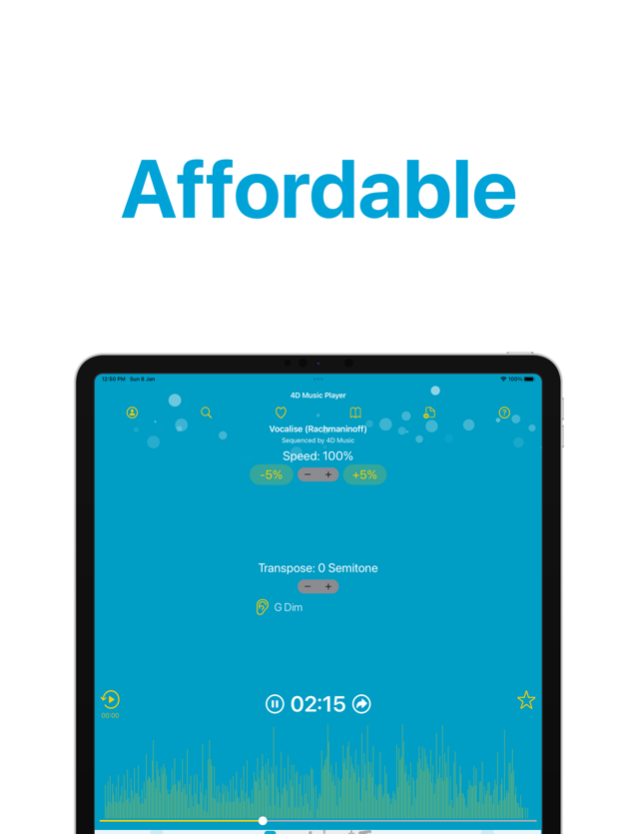4D Music Player 6.3.0
Continue to app
Free Version
Publisher Description
Accompanying you with 3200 adjustable tracks in opera, musical theater, concerto, sonata and art song, in the tempo and key of your choice.
Available in 175 countries and regions, 4D Music Player has peaked to #1 in music category on the App Store in Taiwan, Hong Kong, Ukraine, Slovenia, and among top #25 in Canada, the United States, and Mainland China.
• Request a track through the 4D Music on Demand service
• Enjoy high quality tracks played by world class pianists
• Add and import tracks to the playlist
• Change speed and transposition of the playback instantly
• Pause and jump ahead flexibly
• Listen back to a chord being detected in realtime
• Bookmark favorite speed and spot
• Switch between harpsichord, guitar, organ, and piano sounds seamlessly
• Stream via FaceTime Share My Screen option in a group call
• Subscribe to flexible plans for unlimited usage
Subscription Details:
• Weekly Plan for 7 days, Monthly Plan for 1 month, or Yearly Plan for 1 year: to gain uninterrupted usage of the app
• Payment will be charged to iTunes Account at confirmation of purchase
• Subscription automatically renews unless auto-renew is turned off at least 24-hours before the end of the current period
• Account will be charged for renewal within 24-hours prior to the end of the current period, and identify the cost of the renewal
• Subscriptions may be managed by the user and auto-renewal may be turned off by going to the user's Account Settings after purchase
• Any unused portion of a free trial period, if offered, will be forfeited when the user purchases a subscription to that publication, where applicable
For subscription plan and billing questions, contact Apple Support.
For other inquiries, such as repertoire request, email admin@4dcreatives.ca.
Disclaimer: All pianists who have kindly contributed to the sample tracks agree to grant app users a perpetual, irrevocable, sublicensable and royalty-free license under all copyrights, trademarks, patents, trade secrets, privacy and publicity rights and other intellectual property rights, to use, exploit, reproduce, make available, edit, distribute, display, exhibit, modify, adapt, photograph, record, create derivative works, and otherwise use and permit others to use their works throughout the universe in any and all media now known or hereafter devised, in all languages and in all versions, without liability, obligation, restriction, condition, compensation, credit or attribution, for any purpose whatsoever.
Terms of Use: https://www.apple.com/legal/internet-services/itunes/dev/stdeula/
Privacy Policy: https://4dpianoapp.com/policy
Aug 19, 2023
Version 6.3.0
Fixes and Improvements:
• Import pieces exclusive to subscribed users
About 4D Music Player
4D Music Player is a free app for iOS published in the Audio File Players list of apps, part of Audio & Multimedia.
The company that develops 4D Music Player is 4D Creatives Inc.. The latest version released by its developer is 6.3.0.
To install 4D Music Player on your iOS device, just click the green Continue To App button above to start the installation process. The app is listed on our website since 2023-08-19 and was downloaded 3 times. We have already checked if the download link is safe, however for your own protection we recommend that you scan the downloaded app with your antivirus. Your antivirus may detect the 4D Music Player as malware if the download link is broken.
How to install 4D Music Player on your iOS device:
- Click on the Continue To App button on our website. This will redirect you to the App Store.
- Once the 4D Music Player is shown in the iTunes listing of your iOS device, you can start its download and installation. Tap on the GET button to the right of the app to start downloading it.
- If you are not logged-in the iOS appstore app, you'll be prompted for your your Apple ID and/or password.
- After 4D Music Player is downloaded, you'll see an INSTALL button to the right. Tap on it to start the actual installation of the iOS app.
- Once installation is finished you can tap on the OPEN button to start it. Its icon will also be added to your device home screen.